Find a trusted babysitter with the Charly Cares Babysitting App
1Book easily and quickly!
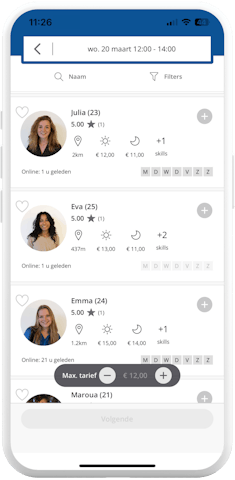
2Introduction and reviews
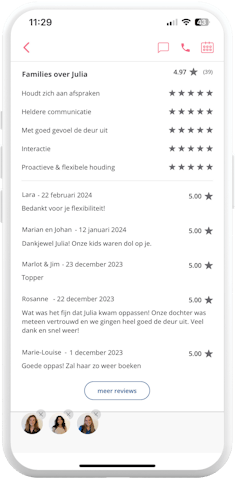
2Introduction and reviews
We personally check every Angel upon registration, and Angels provide at least 2 references from families they have previously babysat for. After each babysitting service, the parent rates the Angel in the Babysitting App using a star rating. A review can also be written, which you can read in the profile.
3Direct contact in the Chat
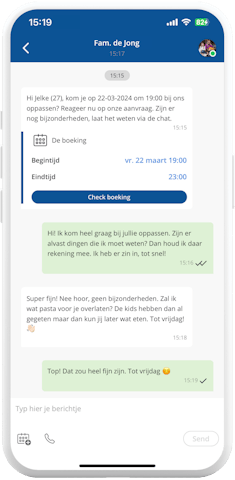
4Everything arranged through the app
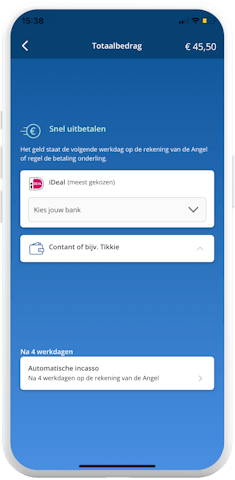
Charly Cares, the best free babysitting app!
The Charly Cares babysitting app is a free app that is ideal for booking a Babysitting Angel. For both Angels and parents, the app is ideal for bringing supply and demand together. In the app, the Babysitting Angel indicates when she is available for babysitting and the parents indicate when they needs a babysitter. Experience the convenience!
Book a fixed, after school, flexible & last minute babysitter!
Go to your meeting/workday/date night feeling confident, because 100% of our trusted Babysitting Angels are waiting for you in the Charly Cares Babysitting App. Sign up now and have a look at the Angels that are available.
The Babysitting App
Why am I not receiving any emails or push notifications?
You can turn on the push notifications in the settings of your phone.
iOS/iPhone:
- Go to your settings on your phone.
- Go to notifications.
- Search for the Charly Cares App.
- Turn on notifications.
Android:
- Go to your settings on your phone.
- Go to apps.
- Search for the Charly Cares App.
- Go to notifications and switch the button on.
- Not working for you? Empty your cache and delete the Charly Cares App. Download the app again.
Still having problems with receiving emails or still not getting any push notifications? Contact our Customer Care Team on +31(0)20 - 210 23 23.
Oh no, the app crashes and/or gives an error message!
First, refresh the app:
- Press the home button twice and swipe the app away
- Restart the app
Didn't work? Try this:
- Completely remove the app
- Download the app again from the Apple Store/Google Play Store
Still not working? Call 020 210 23 23 or send an email to info@charlycares.com. We are here to help!
